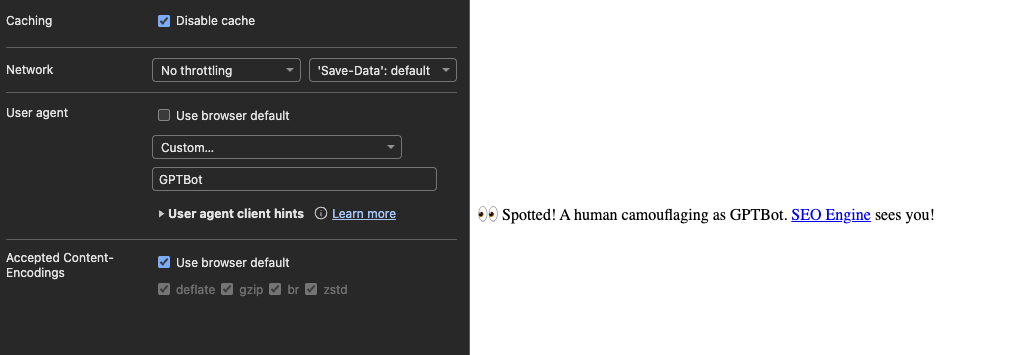Once you have enabled this menu in SEO Engine, nothing will appear at first. You need to go into the settings under the Technical SEO section and choose which features you want to check out. The Technical SEO tools work at your website level, not at your content level, so these are things you won’t need to modify frequently. Once you’re done with them, you can hide those tabs to keep things clean, that’s why nothing shows up at first, to avoid clutter.
Robots Editor
In the same settings page, this will add a section where you can view and modify your site’s robots.txt. You can also use AI to modify it for you if you’re not sure what you’re doing here.
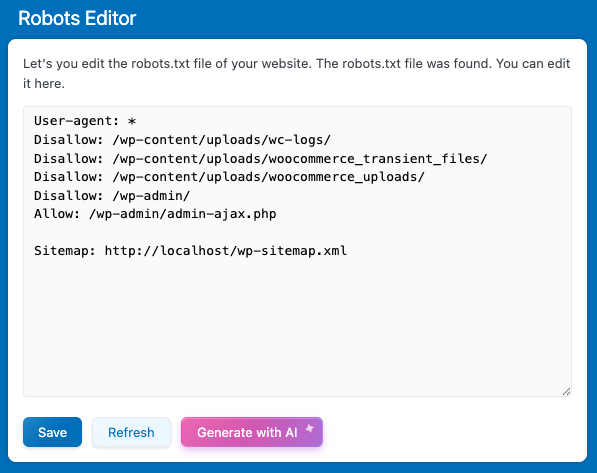
Sitemap
Once enabled, this will add a new section in the settings. Now go to Settings > Sitemap. Here you’ll find different options to modify your sitemap. This is entirely based on the WordPress core sitemap, which is already part of your site by default unless changed. You can completely disable this default sitemap, and if you do, you can enable the SEO Engine custom sitemap. This is useful if you want to have a cool-looking sitemap in case any human dares to venture there.
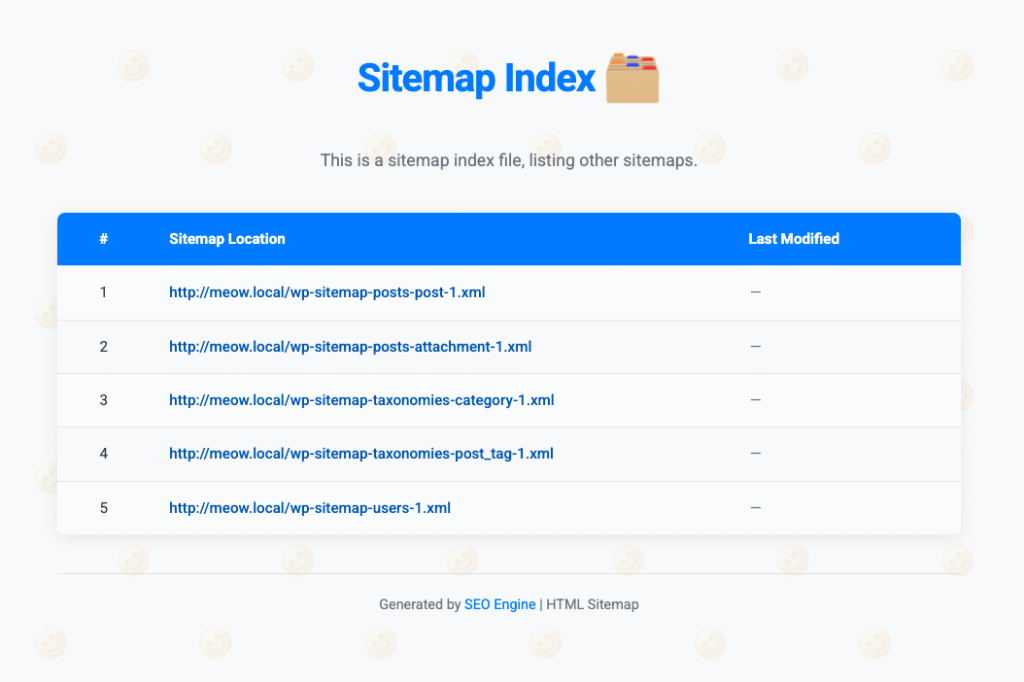
Schema Markup
This feature doesn’t come with any advanced settings.
This simply generates JSON-LD schema markup for your posts, pages, and products to improve search engines’ understanding of your content.
Social Networks
This will add new settings directly to the Technical SEO settings page. It will insert Open Graph metadata into your posts and pages headers so that when your content is shared on social networks, it’s displayed and linked to your site properly. You can specify which Facebook and X IDs it should be associated with. This also allows you to visualize how your post will appear once shared.
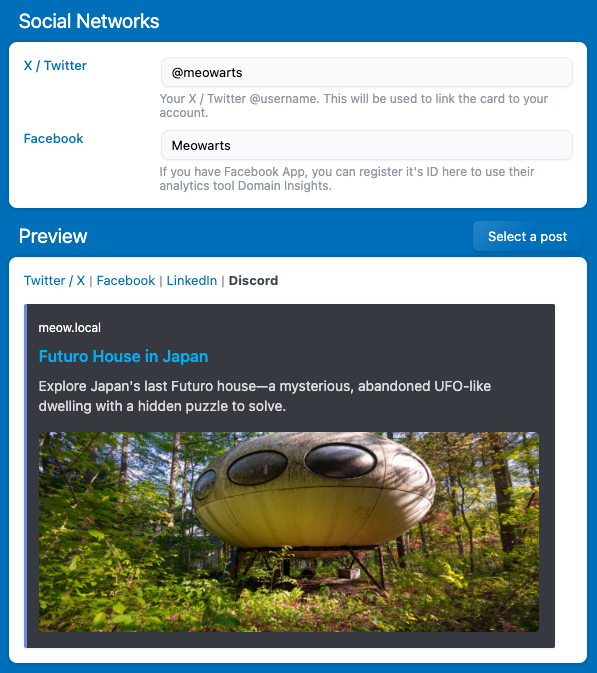
Redirect Attachments
This feature doesn’t come with any advanced settings.
It overrides the default WordPress behavior where sharing your site’s image attachment links opens only the media itself. With this enabled, the link will point to the attached post instead, if one exists.
Disallow GPTBot
This feature doesn’t come with any advanced settings.
Whenever an AI agent accesses your website, whether it’s scraping data for training or responding to a web search query, it will be blocked from accessing your content.