Once this module is enabled, a new tab called “Speed & Vitals” will appear. When you open it for the first time, it will prompt you to set up your Google API key, as it relies on Google’s analysis tools to provide results.
Go to Settings > Google, follow the provided link to obtain your credentials, and once you’ve entered your API key (no need to fill in the rest), you’ll be able to click the Start Scan button to get your results.
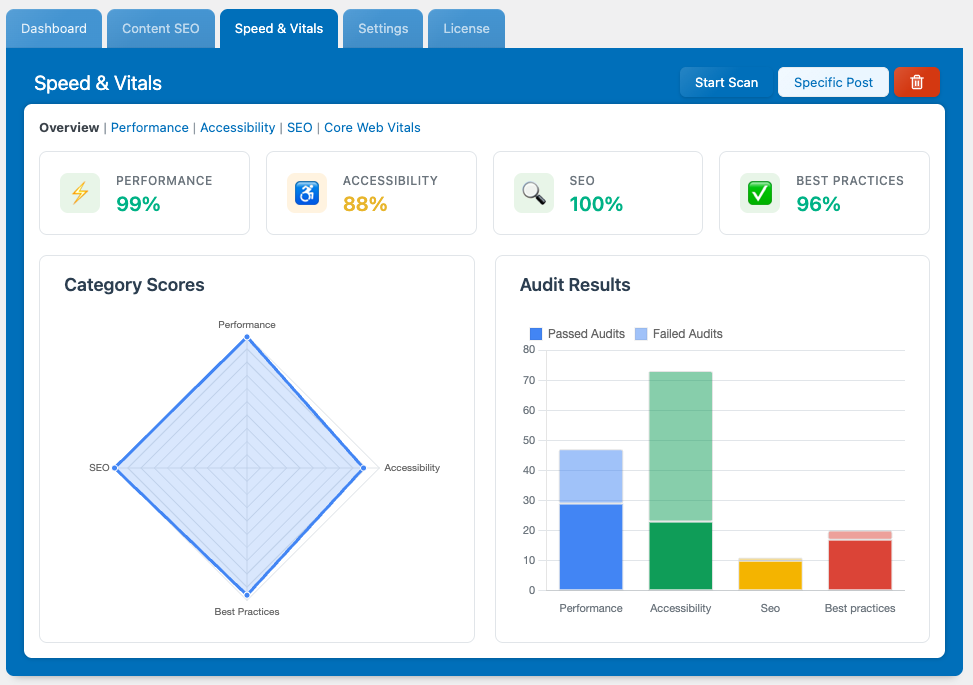
The results you see here are not generated by SEO Engine directly. All of the data, including the recommendations, come from Google PageSpeed. These results, when taken straight from Google, can be quite complex to understand, so now they’re displayed neatly and clearly inside SEO Engine.
The results are saved within SEO Engine, so you can run scans periodically to see how your audit results evolve over time.