This is the core of SEO Engine. This module is made to analyze and understand your content, giving you genuine, human-readable feedback on your articles, insights, and potential issues that need to be fixed, with automatic corrections, so you can sit back and relax.
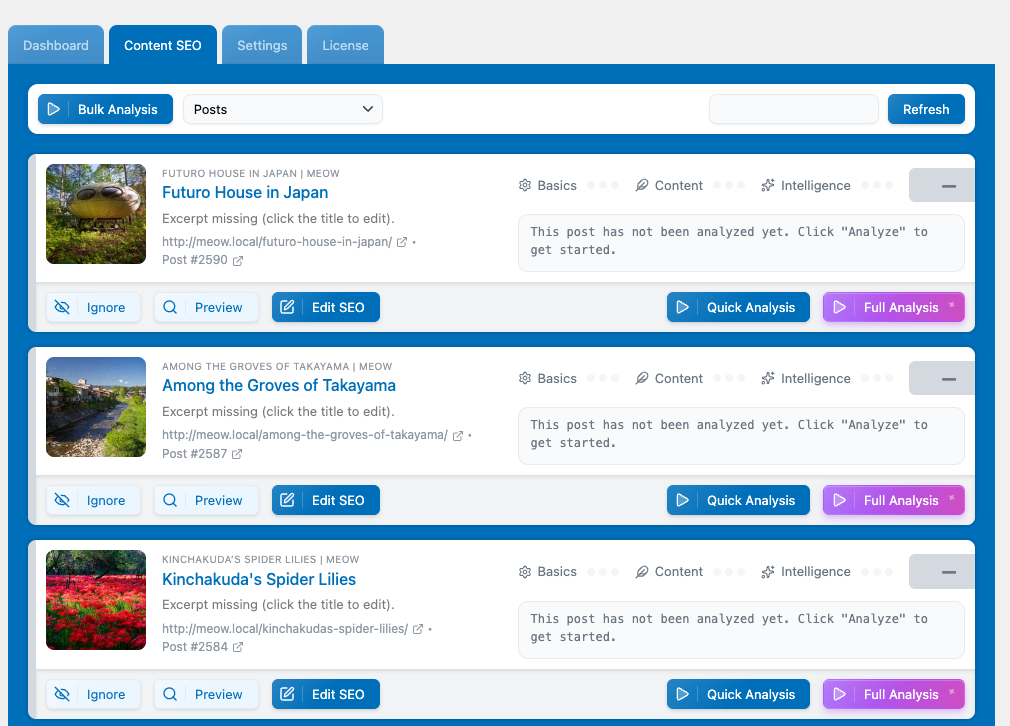
What you see in the Content SEO tab are all of your posts. Right now, they haven’t been analyzed, so there’s nothing special going on.
If you want to select different post types, like “pages,” “products,” or anything else you want to analyze the SEO of, you can go to Settings > Content SEO > General > Post Types and select all the types you want to have quick access to.
Here’s what the different buttons on the post cards do:
- Ignore: Puts this post in the ignored list so you don’t see it anymore, and it won’t be part of the bulk analysis if you run one.
- Preview: Shows you what your post might look like in a search engine like Google.
- Edit SEO: Opens a modal where you can change the slug, title, and excerpt of your post, and also override these values which are displayed in the search engine preview.
- Quick Analysis: Runs a procedural analysis of your post (no AI involved) to give you a brief overview of potential issues and a score.
- Full Analysis: Runs an AI-powered evaluation of your post (takes longer to complete) which does not affect your score directly.
Go to Settings and check all the different analysis topics that make sense for you. The quick analysis will already cover everything mentioned in the “Score” system and runs quickly on your server. However, for the full analysis that relies on AI, the more things you want to check, the more time and requests it will take.
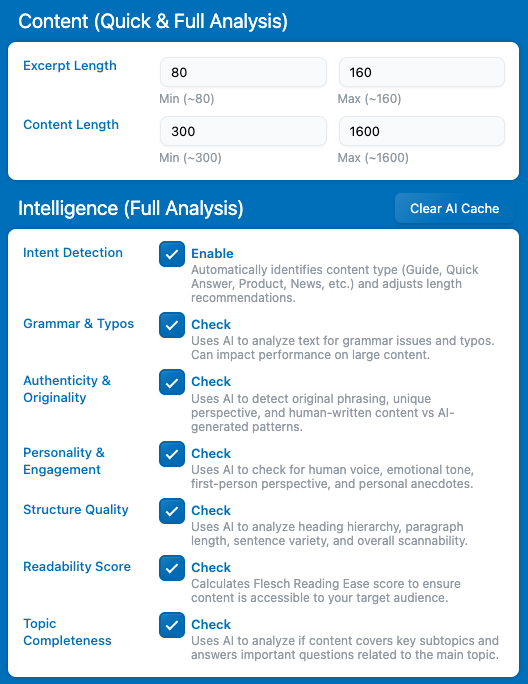
Once your posts have been scanned, you will see their general score and split scores for Basics (Structure, Connections, Metadata), Content (Depth, Clarity, Media), and Intelligence (Relevance, Purpose, Expertise).
You can hover your mouse over the little dots to see the detailed breakdown of each score.
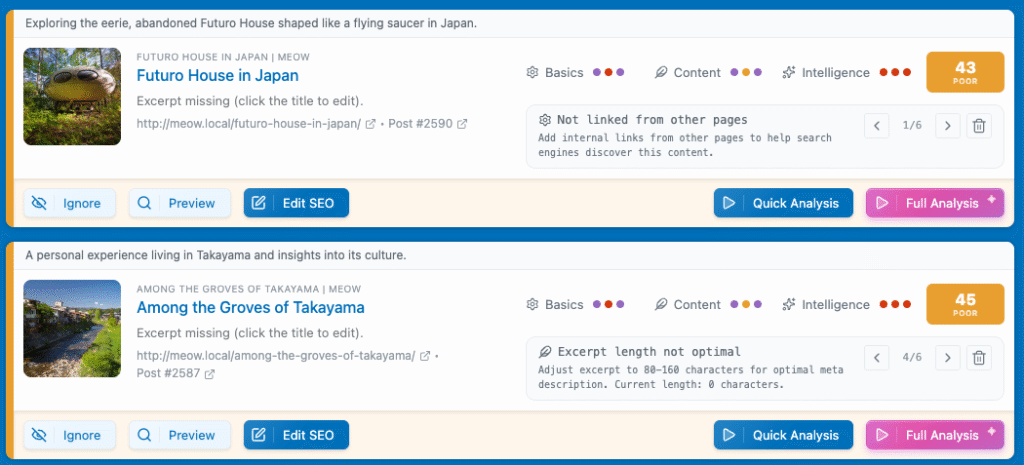
Fixing SEO
Now that you have insights on what’s missing to make your post more attractive to AI-driven searches, you’ll want to fix it. You can either make the changes to your posts manually or let the AI use its own analysis results to come up with fixes.
This feature is only available in the PRO version of SEO Engine.
Go to the Content SEO settings, and under AI Settings, enable the Magic Fix option. Once this is done, a new button will appear on your posts in the Content SEO dashboard called Magic Fixes, indicating the number of fixes available.
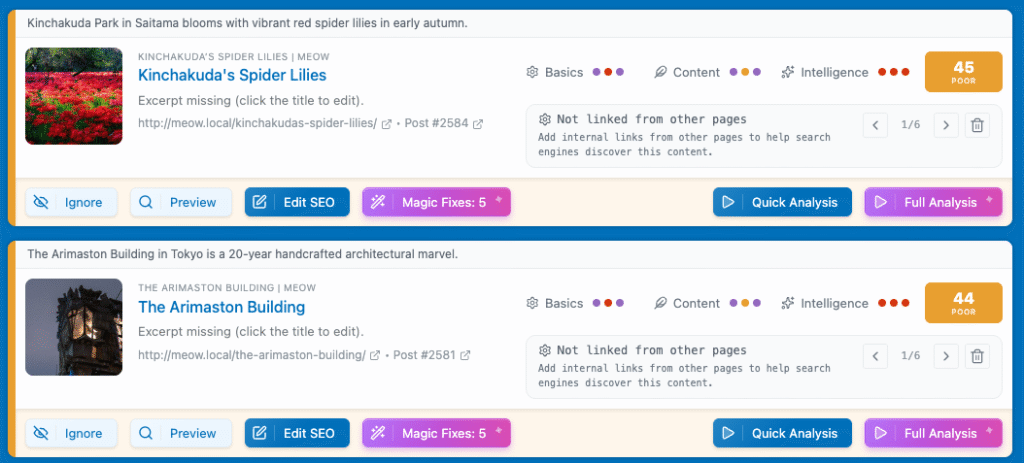
When you click this, a pop-up will open showing you all the detected issues. For each of them (or all of them at once), you can use “Find a Solution”, which will call the AI to analyze the specific issue and generate modified content to help you fix it.
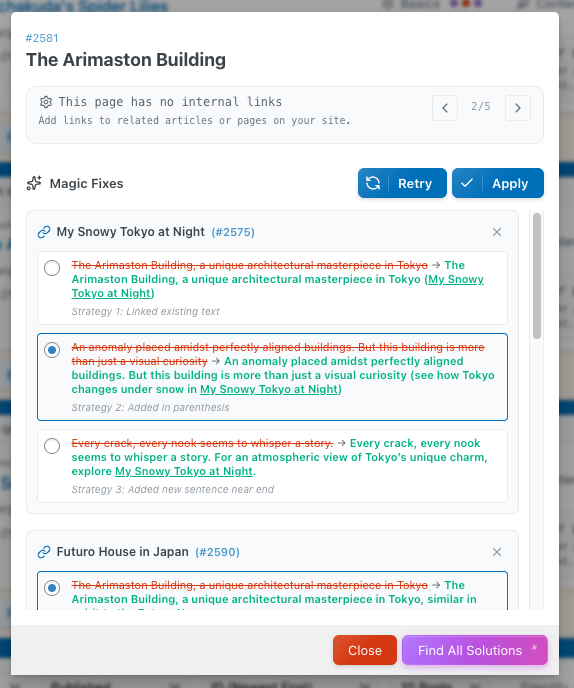
For the proposed solutions, you might have different suggestions where you can select the one you prefer or retry if the result is not what you were expecting. In the example above, the post was missing internal links to other articles to help boost the bounce rate of your site. Now, the AI understands the content and can make logical links between your different articles for you.
Once you have applied all the fixes, you can start a new analysis (Quick Analysis) to get your refreshed score. We can see that we went from 45 to 66, which is pretty good in just a few clicks!
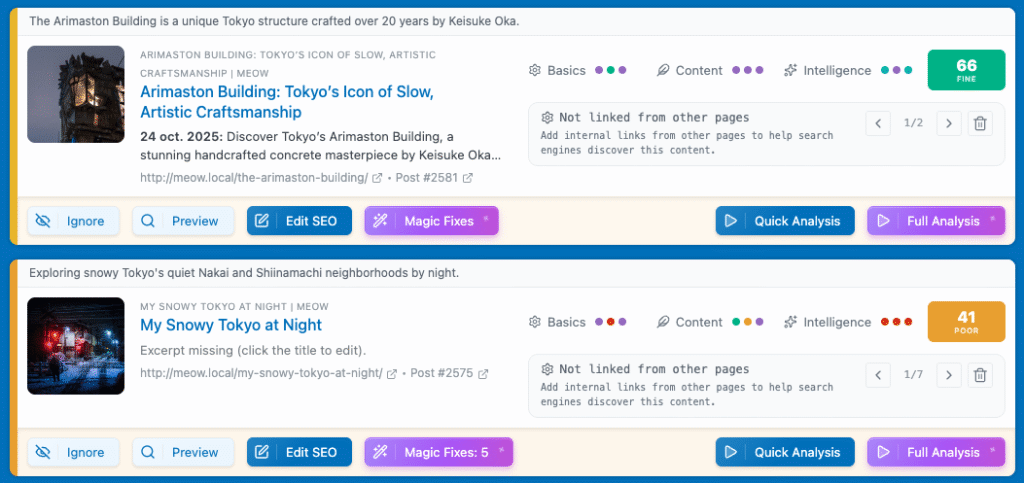
Even though the score is not 100 and you can see some issues still showing, SEO Engine might not be able to fix all of them automatically right now. In this case, please use the Edit SEO button or edit your post directly to fix them manually.
That’s the basics of how to improve your SEO using the Content SEO module. Make sure to visit the Content SEO settings to understand the scoring system and tweak the settings to match your expectations.